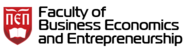Each student after enrollment receives a username and password to log in to the distance learning platform. On the home page of the portal you can see your profile, a page that you set up yourself and enter information about yourself.
The Grades option gives you an insight into all completed pre-examination activities and grades in all enrolled subjects, which will be explained in more detail below in the instructions.
By entering each of the courses, in the central part of the page, basic information about that subject is given. In addition to the name of the course, its goal, outcome and evaluation, there are guidelines for students to master it more easily.
Each course is divided into a number of topics, and each topic contains a number of lessons. In addition to the lesson, the topic may contain other multimedia content related to the topic, e.g. PDF material for reading with the possibility of downloading, links to certain pages on the Internet, as well as a test for self-checking knowledge of a given topic.
Within each course you can see a forum in which your lecturer posts news related to the mentioned course.
There are two types of dictionaries that can be accessed. One was created by teachers, and the other is intended for students. It allows you to create definitions for specific terms yourself. The given terms can be searched and read in different forms. For example, by initial letter, category, date added, author. If you want to add a new term, click on "Add a new entry" within the existing dictionary.
Detailed instructions with pictures and all usage options can be found at this PDF link.